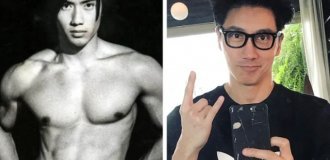I want to show you how information was recorded on punch cards. For example, we will write the word “Hello” on this punched card.

This photo shows a punched card that has no information written on it (i.e. it is "blank").

Information on such punched cards was recorded by punching holes in certain places; if there was a puncture, then it was “1”, and if there was no puncture in a certain place, then “0”. On the first and last three rows, service information was noted, but eight rows (from the row with zeros to the row with sevens) are precisely the rows where the data itself was stored in the form of pierced dots, the dots were pierced where necessary, in place of the indicated numbers row.

The slice in the upper left corner shows where the “beginning” of the punched card is; it is obvious that this side was inserted into the punched card read/write drive. I want to say in advance that this punched card has a memory capacity of 80 bytes!
Those. One regular 1.44 megabyte floppy disk can store approximately the same amount of information as 18,000 punch cards!!! Now, I hope you can imagine why, when floppy disks were invented, they said that tons of punched cards were instantly no longer needed.

On occasion, I would like to show how information was recorded on punched cards. For example, we need to write the word “Hello” on this punched card.

We know that a computer uses only zeros and ones in its work (no electrical signal / there is a signal). These zeros and ones are called bits. 8 bits equal one byte.
So, there are 8 digits “0” or “1” in a byte, which can be placed in different combinations, for example, these are all bytes: 01010101, 00000000, 01100100, 11111100...
As you can see, there can be a lot of combinations of placing zeros and ones in a byte, and there are 256 of them in total. That is There are 256 “different bytes” in a computer. But for the convenience of people, the computer denotes these bytes with alphabetical symbols, numbers and various signs, because it is easier for us to perceive the letter “N” than, for example, the combination “11000101”.
These ways of designating binary combinations are called code tables, they are different in each operating system, and in each computer, but they can also be the same, and in general,
the programmer can change the appearance of computer symbols at his own discretion, just as the well-known program for DOS - keyrus - does.

This program adds Cyrillic letters to the standard character table of the DOS operating system
(which was created in America, where, naturally, no one thought about the Cyrillic alphabet), and now we can create and work comfortably in programs where the inscriptions are written in Cyrillic, and if we do not run the keyrus program, then instead of the Cyrillic inscriptions there will be different “hieroglyphs”, those. other non-Cyrillic characters.
I hope you have already understood that each letter from the word “hello” has its own binary counterpart. To translate the word, we will use the code page of the MS-DOS operating system
its code page is called ASCII, and in Windows, for example, the code page is called Windows-1251.
To write the word “hello”, you first need to convert each of its letters (bytes) into the decimal code of the ASCII table, I no longer remember the code table. :)
And I don’t have the book with the codes with me right now, so I had to quickly “rive together” a program in Pascal, which gave me the decimal codes for each letter of the word “hello”
The program itself is incredibly simple, but the standard Pascal function “ord” helped us a lot:

We run the program, and now we have received the letter codes for the word “hello”: “P” -143, “r” -224, “i” -168, “v” -162, “e” -165, “t” -226.
These codes are in the decimal system, but the computer works in binary, so let’s convert them using a regular calculator:


All!
We have binary codes that can be "written" onto a punch card, starting from the top left corner and moving down, and the next byte again at the top left, below the previous byte, and so on...
This is what the written word "Hello" will look like on a punched card
(black ones indicate ones, but there are no zeros, or rather, they are not marked). Now, if you try to read this punched card, the computer will count units, and where there is no light/mechanical contact (since the holes are not punched), the computer will “understand” that zeros are “written” on the punched card. After this, the computer program recodes the binary codes into character codes, and according to these codes, it will display the inscription “Hello” on the screen.

After many years of using this input method, floppy disks made a huge revolution, even now it is difficult for us to imagine how the floppy disk made people's lives easier.