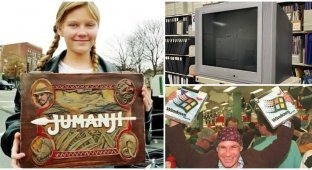A Microsoft employee revealed how to use the Windows Task Manager with just one button (2 photos)
The trick works in all popular versions of the system and significantly increases the convenience of monitoring processes. 
This week, a Microsoft employee revealed A very useful life hack when working with the Windows Task Manager.
Many users of the popular desktop system for sure noticed that when sorting processes in the task manager by use of computer components - processes every second "jump", which makes it difficult to analyze information. 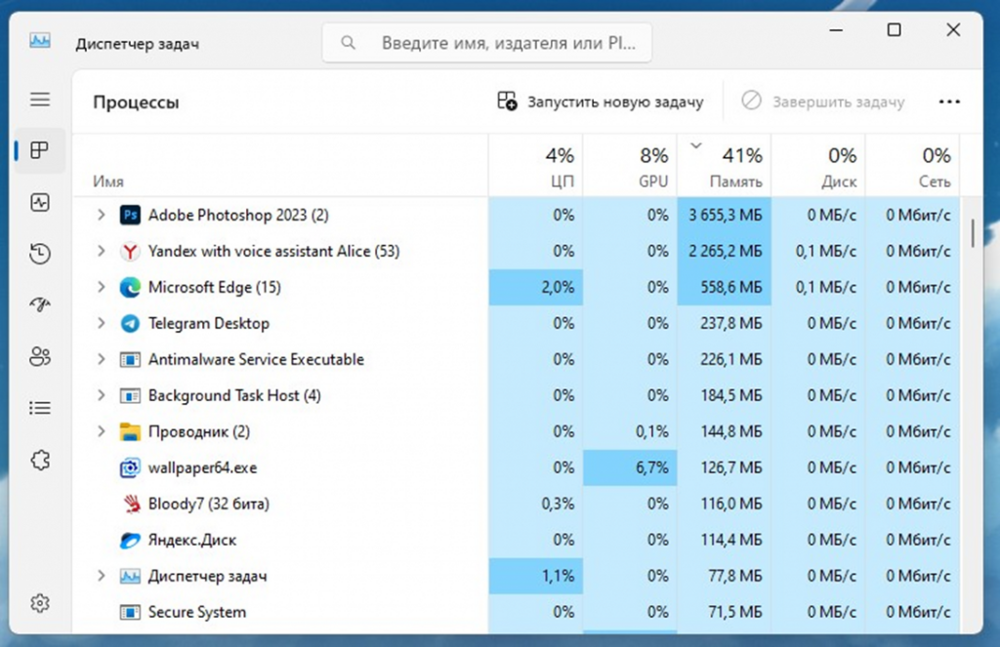
Windows Task Manager sort by memory usage
After many years of existence of Windows, it turned out that what if you press and hold the "Ctrl" key on the keyboard, the dispatcher tasks will literally “pause”, and all processes in it will “freeze” until the button is released.
This is very convenient if any annoying and burdensome system, the process constantly “runs away” from you, preventing its completion.
Although you can control the speed in the task manager settings updating indicators, it's not as convenient as just stopping list of processes at the moment.
In addition, another plus follows from this - speed Metric updates can now be set to "High" to get the most accurate results, but effectively pause list of processes if necessary.
So, even after years of using such a popular and mass product like Windows, you can still discover something new. The trick has been tested and works exactly in Windows 7, 8, 10, 11. But it will it's funny if the function is implemented in earlier versions of the system.